From selecting the ideal map provider to decoding symbols, this article serves as a guide to unlocking the full potential of Frotcom's dynamic mapping features.
Google Maps vs. HERE Maps
In the world of fleet management, Frotcom stands out not only for its features but also for its flexibility. A vital aspect of this flexibility is its capacity to utilize two map providers: Google Maps and HERE Maps. Choosing the best provider for your company involves considering geographical location and fleet activity.
Geographical location matters
Different map providers excel in specific areas. Frotcom recognizes this and offers you the choice between Google Maps and HERE Maps based on your geographical requirements. Whether your operations span urban jungles or rural landscapes, selecting the right map provider ensures optimal coverage and accuracy.
Tailoring to fleet activity
Consider your fleet's specific needs when deciding on a map provider. HERE Maps, for instance, goes beyond standard mapping by providing valuable information about truck routing, cost-optimized routing, and toll costs. This level of detail can significantly impact your operational efficiency and cost-effectiveness.

Exploring Map Elements
Understanding the various elements on the Frotcom map is crucial for effective fleet management. Let's delve into the components that make up your map interface:
Fleet overview
By default, Frotcom displays the entire location of your fleet on the map. Each vehicle is represented by an icon accompanied by its license plate.
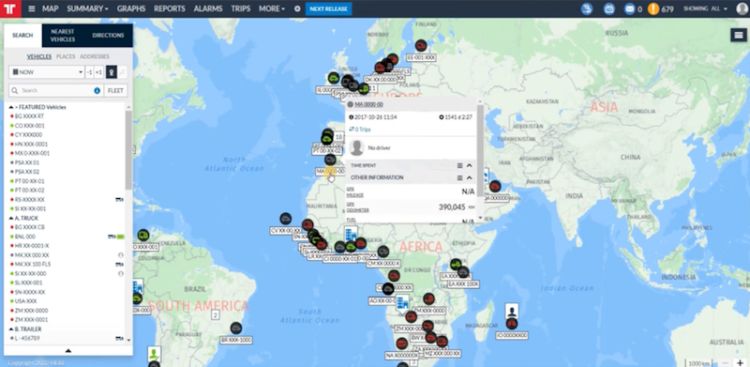
Additionally, strategically placed icons indicate Places – points of interest created by you. These icons vary according to the type of Place, making it easy to identify and locate them on the map.
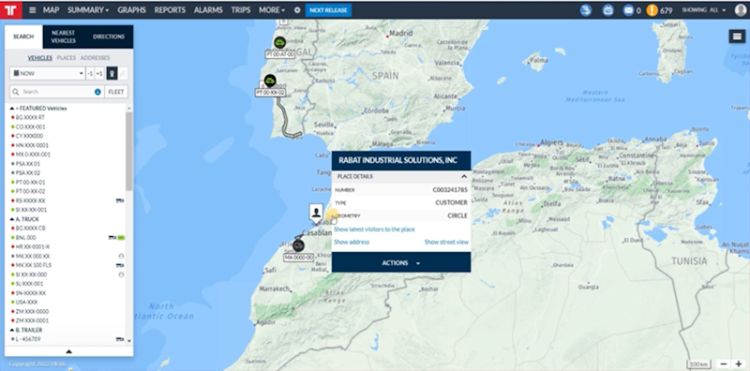
Clusters for clarity
Frotcom employs clustering to avoid cluttering the map when multiple vehicles or places are close. These clusters condense the representation on the map, and as you zoom in, they gracefully separate into distinct elements, ensuring a clear and detailed view.
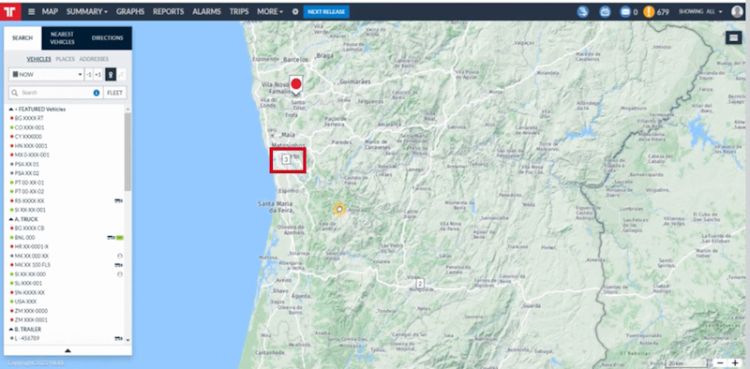
Decoding symbols and icons
The map is adorned with various symbols and icons representing vehicles, Places, alarms, and more. If you find yourself puzzled by these symbols, Frotcom has you covered. Simply navigate to the hamburger menu on the top right of the platform and select the legend option.
A panel will appear, providing detailed explanations for each symbol and icon. Click through the sections to uncover the meanings behind the map's visual language.
Tailoring your map provider to your needs can significantly impact operational efficiency and cost-effectiveness. Understanding the elements on the Frotcom map, from fleet overviews to decoding symbols and icons, is crucial for effective navigation. As we look forward to exploring the layers of detail that make Frotcom an indispensable tool in fleet management, the key takeaway is clear: unlocking the full potential of your fleet starts with making the most of Frotcom's features.
Contact a member of our team to embark on a journey toward optimized fleet operations.
- Frotcom
- Frotcom mapping features
- Maps
- Google maps
- HERE maps
- Places
- Frotcom map interface
- Effective navigation
- Fleet efficiency
- Operational efficiency
- Fleet management

