Enhanced Driver app features that will keep your drivers on the right route
The new features of the Driver app allow you to assign routes to vehicles and dispatch them as Jobs directly to your drivers' apps.
Until now, when you assigned a route to a vehicle, you could send it to the Workforce management (WFM) app, running on Android tablets or to a Navigation (NAV) terminal. However, it didn't allow you to send the Route (as a Job) to Frotcom’s easy to use Driver app.
The feature to send routes (as Jobs) has now been included in the Driver app, allowing you to assign Routes to Vehicles and dispatch them directly to your drivers who have installed and are using Frotcom’s Driver app.
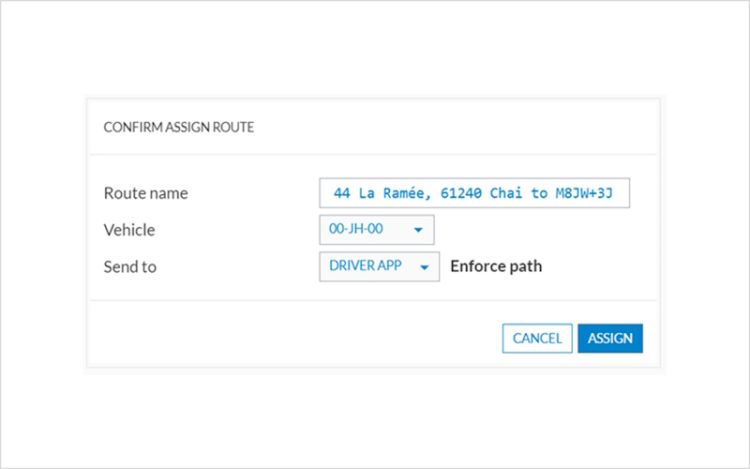
We've also fine-tuned the rules governing which vehicles can receive Jobs, ensuring optimal performance and adherence to your operational standards.
Ensure your account has the essential permissions to easily manage tasks in the Driver app. With this capability, you can send optimized routes to your drivers, improving efficiency and exceeding customer expectations on every delivery.
At Frotcom, we continuously seek to enhance our services to meet our customers' needs. The new updates to the Driver app bring more fine-tuned rules for assigning jobs, which leads to significant improvements in fleet management and smoother, more efficient fleet operations.
Try out our Driver app and enjoy all the benefits! To know more, contact a member of our team.
- Frotcom
- Driver app
- Intelligent fleets
- Workforce management
- Navigation terminal
- Fleet management
- Vehicle tracking

